Home >> Products >> SimVector >> Vector NTI®
Vector NTI® Support
SimVector now includes support for loading Vector NTI® DNA (*.gb) files. Simply select File > Open > Sequence > From File and browse to the file location, no need to import or archive files. SimVector loads the sequence along with the analysis results such as restriction analysis, ORF search and component fragment information. The information is presented under separate tabs: features under the Feature tab, enzyme information under the Enzyme tab, ORF information under the ORF tab and component fragment information under the Note tab.
If you are looking for an alternative to Vector NTI®, you have one right here and at a discounted price too! Vector NTI® users can get a discount of $50 on the purchase of SimVector. To get the discount, all you need to do is to send a copy of the license you received from Invitrogen along with your purchase order for SimVector to sales@premierbiosoft.com or call us at 650-856-2703.
| Vector NTI® file as it appears in SimVector |
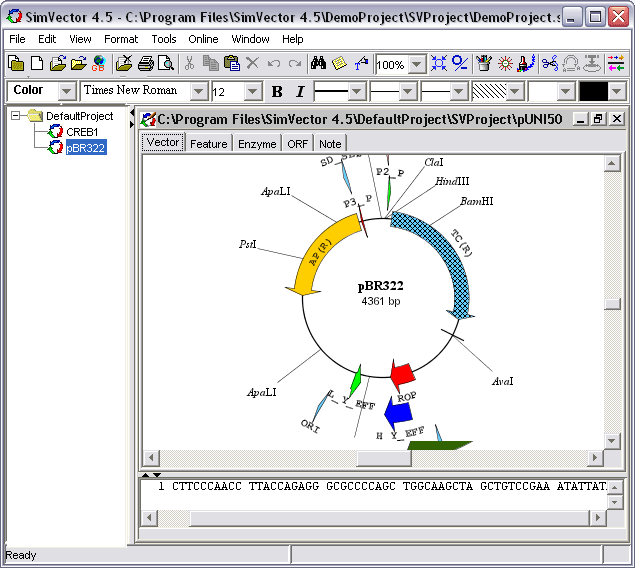 |
| Vector NTI® GenBank file |
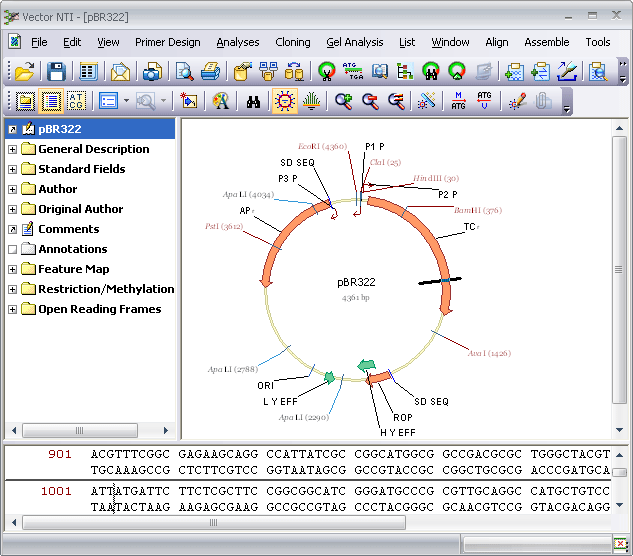 |



